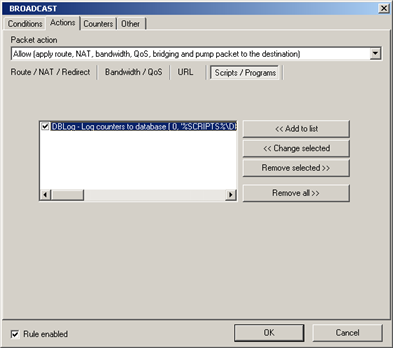
|
Scripts / Programs execution |
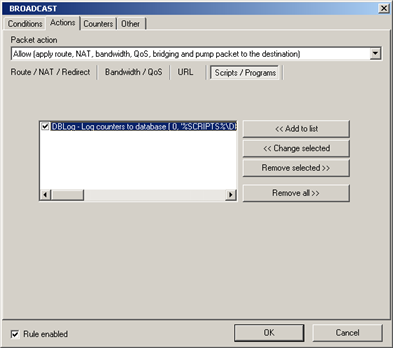
Choose script or executable to execute if needed.
To add new script/executable to execute list press "Add to list" button.
Dialog appears:
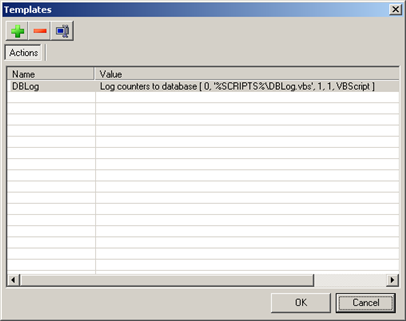
In tis dialog you can add, remove or edit templates.
If you press "Add" or "Edit" buttons - action editor dialog appears:
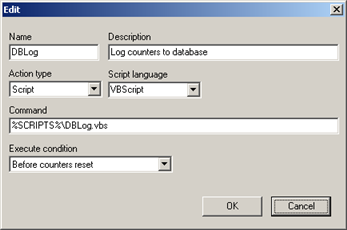
| • | Name - short name of action without spaces. |
| • | Description - no comments... |
| • | Action type - select "Script" or "Executable". |
| • | Command - full file name of script or executable (and command line parameters) file on the server. You can use special variables here. |
| • | Execute condition - defines time to execute script or executable (before resetting counters or time interval). |