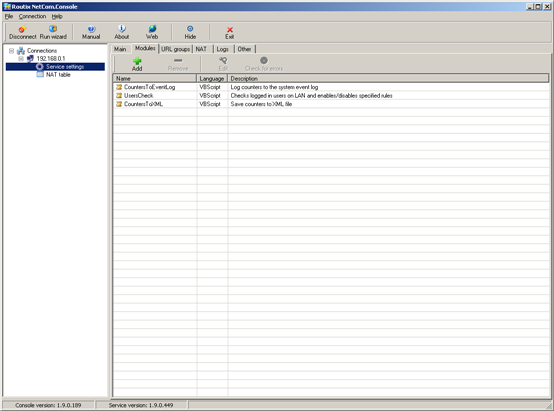
|
Scripting modules |
NetCom have fully scriptable object model.
Scripting modules stay loaded while service running.
See scripting samples for more information about usage modules.
See Scripting section for more information about object model.
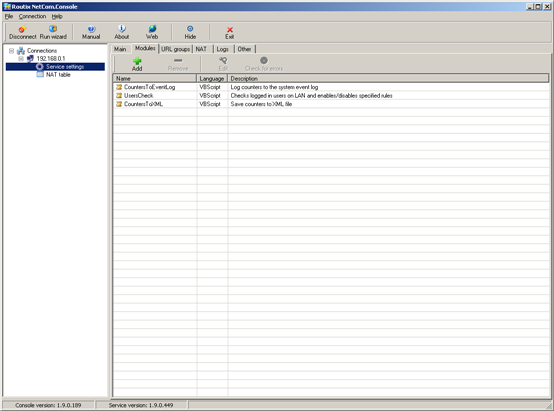
You can Edit, Add, Remove modules or check errors in modules.
Edit or Add commands shows window like this:

In this window you can edit module, Export or Import to and from text- or xml-files.
After editing or importing module you must press Save button to save changes or press Cancel button to cancel changes.
To check module errors press "Check last error" button in modules window.
If module do not have errors - you can see message box like this:
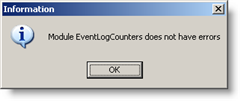
else if module has runtime or syntax errors you can see error message with error description.
In some cases error can't be detected.